Phonetic Finder
Quickly find words with sounds you want in whatever order

For example, find words like piper where the first and last syllables begin with the "p" sound, and the last sound is ur as in piper.
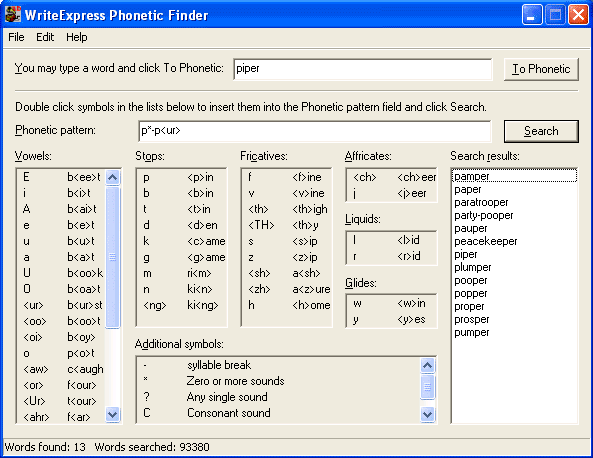
How to use Phonetic Finder
Create a phonetic pattern and retrieve words that match those sounds. To create a phonetic pattern, choose symbols from the phonetic chart containing vowels, stops, fricatives, affricates, liquids, and glides.
-
Use the "Additional symbols" to match zero or more sounds, any single sound, consonant, or vowel sounds. For example, if you want to retrieve a list of words that have an alliterative "p" sound at the beginning of both first and second syllables, you can do it in either of two ways:
- Type in a word like "piper" and click the button To Phonetic. The symbols pI-p<ur> appear in the Phonetic pattern edit text box. Replace the pI-p<ur> with p*-p*. The asterisk means "match zero or more sounds" and the hyphen means "match a syllable break;"
- Type in p*-p* directly into the Phonetic pattern edit text box. Always use the characters listed under Additional symbols to search.
Once you have assembled your phonetic pattern, click the Search button to retrieve a list of words with that pattern.
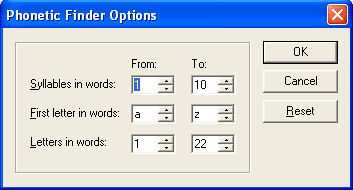
Limit Your Search
You can limit your search according to the number of syllables in the words, how the words begin, and how many letters you want in the search results.
- Specify the range of syllables you want in your search (e.g. Find words between one and two syllables only).
- Specify the range of letters you want in your search (e.g. Find words between one and eight letters only).
- Click Reset to reset all options.
Choose from Multiple Pronunciations
Choose which alternate pronunciation you want when you convert a word to its phonetic representation (e.g., when you type "read" do you want it pronounced "reed" or "red"?)
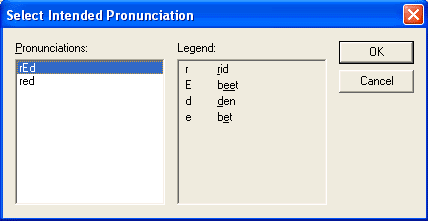
Advanced Uses of Phonetic Finder
Save time brainstorming for words containing specific sound combinations. Quickly assemble data for minimal pairs, pronunciation exercises, phonics research, and other types of phonetic study.
Phonetic Finder is ideal for research, creating word-based products, or for creating lists of words for children that have trouble with certain sounds.
Used include:
- Pronunciation practice
- Vocabulary studies
- Sound-to-spelling studies
- Poetry or lyrics
- Sound frequency studies
- Sound combination studies
- English morphology studies
- English language materials development
Windows System Requirements
| Platform: | Windows 10.x, 8.x, 7, Vista, XP, 2000, 98, 95, NT, or Me | |
| CPU: | Pentium® processor or faster | |
| RAM: | 2 MB available RAM | |
| Disk Space: | 2 MB available disk space | |
| Display: | 640x480 Display, 16-bit color or better |